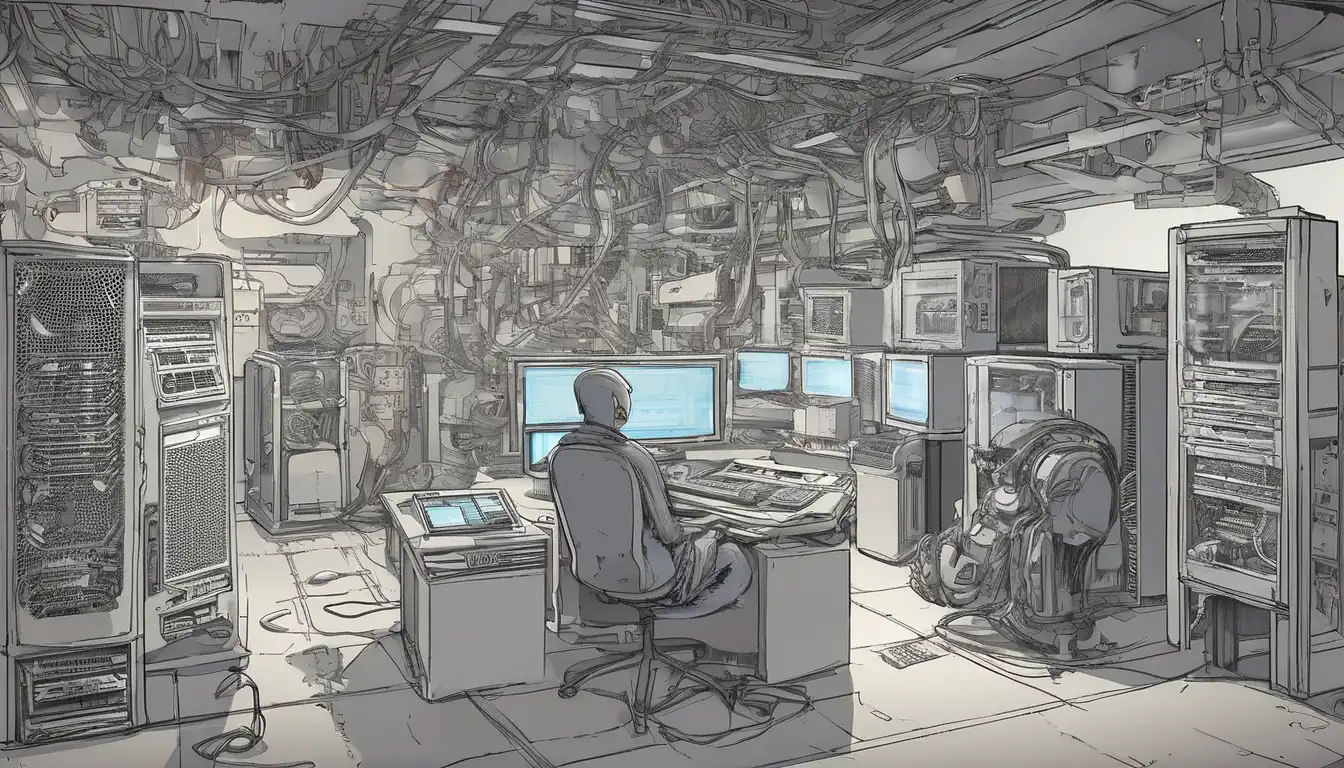Understanding Your Computer Building Needs
Choosing the right computer components is crucial for building a system that meets your specific requirements. Whether you're building a gaming rig, a workstation for content creation, or a simple home office computer, each component plays a vital role in the overall performance and functionality of your system. The process begins with understanding your primary use case and budget constraints.
Before diving into specific components, consider what you'll primarily use the computer for. Gamers need powerful graphics cards and fast processors, while video editors require ample RAM and storage. Office users can prioritize reliability and energy efficiency over raw performance. Your budget will also dictate which components you can afford and where you might need to make compromises.
Setting Your Budget and Priorities
Establishing a realistic budget is the first step in component selection. A good rule of thumb is to allocate funds based on your primary use case. For gaming builds, the graphics card typically consumes the largest portion of the budget. For productivity workstations, the CPU and RAM may take priority. Always leave room for unexpected expenses and consider future upgrade paths when making your initial investment.
Processor Selection: The Brain of Your Computer
The CPU (Central Processing Unit) is often considered the most important component in any computer build. It handles all the calculations and instructions that make your computer function. When choosing a processor, consider factors like core count, clock speed, and compatibility with your chosen motherboard.
Intel and AMD are the two main CPU manufacturers, each offering different product lines for various needs and budgets. For gaming, higher clock speeds are generally more important than core count. For multitasking and content creation, more cores can significantly improve performance. Always check the socket compatibility with your motherboard and ensure the CPU meets your power requirements.
Key CPU Considerations
- Core Count: More cores handle multiple tasks simultaneously
- Clock Speed: Higher speeds mean faster processing
- Cache Size: Larger cache improves performance
- Thermal Design Power (TDP): Affects cooling requirements
- Integrated Graphics: Useful if not using a dedicated GPU
Motherboard: The Foundation of Your Build
The motherboard serves as the central hub that connects all your components. Choosing the right motherboard involves considering form factor, chipset, expansion slots, and connectivity options. The motherboard must be compatible with your chosen CPU and provide adequate features for your needs.
Different form factors (ATX, micro-ATX, mini-ITX) determine the physical size of your build and available expansion slots. The chipset dictates features like overclocking support, maximum RAM capacity, and connectivity options. Consider future expansion needs when selecting your motherboard, as upgrading this component later can be challenging.
Motherboard Features to Consider
- Socket Type: Must match your CPU
- RAM Slots: Number and maximum capacity
- Expansion Slots: PCIe slots for graphics cards and other add-ons
- Storage Connectors: SATA and M.2 ports for drives
- Connectivity: USB ports, Ethernet, Wi-Fi, and audio
Graphics Card: Essential for Gaming and Content Creation
The GPU (Graphics Processing Unit) is critical for gaming, video editing, 3D rendering, and other graphics-intensive tasks. When selecting a graphics card, consider your monitor's resolution and refresh rate, as well as the types of applications you'll be running.
NVIDIA and AMD offer graphics cards at various price points and performance levels. Higher-end cards provide better performance at higher resolutions and support advanced features like ray tracing. Ensure your power supply can handle the graphics card's requirements and that it physically fits in your case.
GPU Selection Factors
- VRAM: More memory handles higher resolutions
- Clock Speeds: Affects gaming performance
- Cooling Solution: Air or liquid cooling options
- Power Requirements: Check PSU compatibility
- Physical Size: Ensure it fits your case
Memory (RAM): System Performance Booster
Random Access Memory (RAM) temporarily stores data that your computer is actively using. More RAM allows for smoother multitasking and better performance in memory-intensive applications. When choosing RAM, consider capacity, speed, and latency.
For most users, 16GB of RAM is sufficient, while gamers and content creators may benefit from 32GB or more. RAM speed (measured in MHz) can impact performance, especially with AMD processors. Ensure the RAM is compatible with your motherboard and consider buying matched kits for optimal performance.
Storage Solutions: Speed vs. Capacity
Storage devices hold your operating system, applications, and files. The two main types are SSDs (Solid State Drives) and HDDs (Hard Disk Drives). SSDs offer much faster performance but are more expensive per gigabyte, while HDDs provide more affordable mass storage.
Many builders opt for a combination: a smaller SSD for the operating system and frequently used applications, paired with a larger HDD for file storage. NVMe SSDs offer the fastest speeds for critical applications. Consider your storage needs and budget when selecting drives.
Storage Configuration Tips
- Boot Drive: Use SSD for faster startup
- Game Library: SSD improves loading times
- Media Storage: HDD for cost-effective capacity
- Backup Solutions: Consider RAID configurations
Power Supply: The Unsung Hero
The power supply unit (PSU) provides electricity to all components and is often overlooked in build planning. A quality PSU ensures stable operation and protects your investment. When selecting a PSU, consider wattage, efficiency rating, and reliability.
Calculate your system's power requirements and add a 20-30% buffer for safety and future upgrades. Look for PSUs with 80 Plus certification (Bronze, Gold, Platinum) for better efficiency. Modular PSUs allow you to connect only the cables you need, improving cable management.
Case Selection: Form and Function
The computer case houses all your components and affects cooling, noise levels, and aesthetics. When choosing a case, consider size compatibility with your motherboard and components, cooling options, and build quality.
Larger cases offer better airflow and easier building, while smaller cases save space. Look for cases with good cable management features, dust filters, and adequate fan mounting points. Consider front panel connectivity and overall design that matches your preferences.
Cooling Solutions: Keeping Temperatures in Check
Proper cooling is essential for maintaining performance and component longevity. Air cooling is the most common solution, using heatsinks and fans to dissipate heat. Liquid cooling offers better performance for overclocked systems but is more complex to install.
Consider your case's airflow capabilities and component thermal requirements. High-performance CPUs and GPUs generate significant heat that must be managed effectively. Proper cable management and fan placement can significantly impact cooling efficiency.
Putting It All Together: Compatibility and Balance
The most important aspect of component selection is ensuring compatibility and balance. Use online tools like PCPartPicker to check compatibility between components. Avoid bottlenecking your system by pairing components with similar performance levels.
Remember that building a computer is about creating a balanced system where all components work together efficiently. Don't overspend on one component while neglecting others. Research each component thoroughly and read reviews from trusted sources before making your final decisions.
Final Checklist Before Buying
- Verify all component compatibility
- Check physical dimensions and clearances
- Ensure adequate power supply capacity
- Consider future upgrade paths
- Read reviews and user experiences
By following this comprehensive guide, you'll be well-equipped to choose the right computer components for your specific needs and budget. Remember that technology evolves rapidly, so consider future-proofing your build where possible. Happy building!